|
|
ATE-1034 Hot Wire Anemometer
ATE-1034 Hot Wire Anemometer
|
|
Anemometer with remote telescopic probe (280…940mm / 11…37in, diameter: 12mm / 0.5in) to measure the air flow speed of 0.2-25 m/s and temperature of 0...50°C / 32...122°F. Temperature measurement with K- and J-type thermocouples: -50...1300°C / -58...2372°F. Data hold, Min/Max. Saving to SD-card in real time. RS-232/USB interface. Dimensions: 203x76x38mm / 8x3x1.5in. Weight: 515g / 18.2oz.
Manuals:
|
|
AKTAKOM ATE-1034 is a combination of hot wire and standard thermistor; the device makes rapid and precise measurements even at low air velocity value.
Features
- Slim probe, ideal for grilles & diffusers
- Air velocity: m/s, Ft/min, Km/h, Knot, Mile/h
- Air temperature (°C, °F)
- Air Temp. used thermistor sensor, fast response time
- Type K, Type J thermocouple thermometer
- Real time SD memory card Datalogger, Built-in Clock and Calendar, real time data recorder, sampling time set from 1 second to 3600 seconds
- Manual datalogger is available (set the sampling time to 0), during the use of manual datalogger function it can set the different position (location) No. (position 1 to position 99)
- Innovation and easy operation, computer doesn’t need any extra software, after the datalogger use just take the SD card away from the meter and plug in the SD card into the computer, it can download all of the measured value with the time information (year/month/date/hour/minute/second) to the Excel directly; then users can make the further data or graphic analysis by themselves
- SD card capacity: 1 GB to 16 GB
- LCD with green light backlight, easy reading
- Can default auto power off or manual power off
- Data hold, record max. and min. reading
- Microcomputer circuit, high accuracy
- Power by UM3/AA (1.5 V) x 6 batteries or DC 9V adapter
- RS232/USB PC COMPUTER interface
- Applications: environmental testing, air conveyors, flow hoods, clean rooms, air velocity, air balancing, fans/motors/blowers, furnace velocity, refrigerated case, paint spray booths
Specifications
General Specifications:
Circuit: Custom microprocessor LSI circuit
Display:
- LCD size: 2.1in x 1.5in / 52mm x 38mm
- LCD with green backlight (ON/OFF)
Measurement:
Air velocity:
- m/S (meters per second)
- Km/h (kilometers per hour)
- Ft/min (FPM, feet per minute)
- Knots (nautical miles per hour)
- Mile/h (mph, miles per hour)
Air temperature: °C, °F
Type K/ Type J thermometer: °C, °F
Measurement:
Air velocity:
- m/s (meters per second)
- Km/h ( kilometers per hour )
- Ft/min ( FPM, feet per minute )
- Knots ( nautical miles per hour )
- Mile/h ( mph, miles per hour )
Air temperature: °C, °F
Type K/ Type J thermometer: °C, °F
Sensor Structure:
- Air velocity & Air flow: Tiny glass bead thermistor
- Air temperature: Thermistor
- Type K, Type J thermometer: Type K/J thermocouple probe, Probes are optional
Datalogger / Sampling Time / Setting range:
Auto:
1 second to 3600 seconds
Sampling time can set to 1 second, but memory data may loss
Manual:
Push the data logger button once will save data one time
Set the sampling time to 0 second
Manual mode, can also select the 1 to 99 position (Location) no.
Memory Card: SD memory card. 1 GB to 16 GB; It recommend use memory card ≤ 4 GB
Advanced setting:
- Set clock time (Year/Month/Date, Hour/Minute/ Second)
- Decimal point of SD card setting
- Auto power OFF management
- Set beep Sound ON/OFF
- Set thermometer type to Type K or Type J
- Set temperature unit to °C or °F
- Set sampling time
- SD memory card Format
Temperature compensation: Automatic temp. compensation for the Anemometer function and the type K/J thermometer
Data Hold: Freeze the display reading
Memory Recall: Maximum & Minimum value
Sampling Time of Display: Approx. 1 second
Data Output:
RS 232/USB PC computer interface:
- Connect the optional RS232 cable UPCB-02 will get the RS232 plug
- Connect the optional USB cable USB-01 will get the USB plug
Operating Temperature: 0 to 50°C
Operating Humidity: Less than 85% R.H.
Power Supply:
- Alkaline or heavy duty DC 1.5 V battery (UM3, AA) x 6 PCs, or equivalent
- ADC 9V adapter input. (AC/DC power adapter is optional)
Power Current:
- Normal operation (w/o SD card save data and LCD Backlight is OFF): Approx. DC 30 mA.
- When SD card save the data and LCD Backlight is OFF): Approx. DC 50 mA.
Electrical Specifications (23±5°C):
|
Measurement
|
Range
|
Resolution
|
Accuracy
|
|
m/s
|
0.2 to 5.0
|
0.01
|
±(5% + a) reading or ±(1% + a) full scale
|
|
5.1 to 25.0 m/s
|
0.1 m/s
|
|
Km/h
|
0.70 to 18.00
|
0.01
|
|
18.0 to 72.0
|
0.1
|
|
Mile/h (mph)
|
0.50 to 11.20
|
0.01
|
|
11.2 to 44.7
|
0.1
|
|
Knot
|
0.40 to 9.70
|
0.01
|
|
9.7 to 38.8
|
0.1
|
|
Ft/min
|
40-3940 ft/min
|
1 Ft/min
|
a = 0.1m/s, 0.3km/h, 0.2mile/h, 0.2 knot, 20ft/min
Note:
m/s - meters per second
km/h - kilometers per hour
ft/min - feet per minute
knot - nautical miles per hour
mile/h - miles per hour (international knot)
Air temperature:
Measuring Range: 32°F to 122°F / 0°C to 50°C
Resolution: 0.1°F / 0.1°C
Accuracy: 1.5°F / ±0.8°C
Type K/J thermometer:
|
Sensor Type
|
Resolution
|
Range
|
Accuracy
|
|
Type K
|
0.1°C
|
-50.0 to 1300.0°C
|
± (0.4 % + 0.5°C )
|
|
|
-50.1 to -100.0°C
|
± (0.4 % + 1°C )
|
|
0.1°F
|
-58.0 to 2372.0°F
|
± (0.4 % + 1°F )
|
|
|
-58.1 to -148.0°F
|
± (0.4 % + 1.8°F )
|
|
Type J
|
0.1°C
|
-50.0 to 1200.0°C
|
± (0.4 % + 0.5°C )
|
|
|
-50.1 to -100.0°C
|
± (0.4 % + 1°C )
|
|
0.1°F
|
-58.0 to 2192.0°F
|
± (0.4 % + 1°F )
|
|
|
-58.1 to -148.0°F
|
± (0.4 % + 1.8°F )
|
Above specification tests under the environment RF Field Strength less than 3 V/M & frequency less than 30 MHz only
Dimensions:
- Main instrument: 8x3x1.5in / 203x76x38mm
- Telescope Probe :
Round, 0.5in / 12mm Dia x 11in / 280mm (min. length)
Round, 0.5in / 12mm Dia x 37in / 940mm (max. length)
Standard accessories
- Instruction manual

- Telescope Probe

- Hard carrying case
Optional Accessories
- SD Card (1 G)
- SD Card (2 G)
- Type K thermocouple probe
- AC to DC 9V adapter
- USB cable, USB-01
- RS232 cable, UPCB-02
- Data Acquisition software,SW-U801-WIN
| ATE-1034 Hot Wire Anemometer - rear view |
|
|
| ATE-1034 Hot Wire Anemometer - right side view |
|
|
| ATE-1034 Hot Wire Anemometer - bottom view |
|
|
|
| ATE-1034 Hot Wire Anemometer - probe |
|
|
| ATE-1034 Hot Wire Anemometer - Data transfer to the PC is made by SD-card in form of Excel table |
|
|
Frequently Asked Questions
How to collect my recorder data using Datalogger memory card?
How can I activate and deactivate auto turn-off of ATE-1033 or ATE-1033BT (ATE-1034, ATE-1034BT)?
How can I switch on and off the display backlight of ATE-1033 or ATE-1033BT (ATE-1034, ATE-1034BT)?
How can I switch on or off the beep when operating ATE-1033 or ATE-1033BT (ATE-1034, ATE-1034BT)?
Can I using Aktakom Data Logger Monitor (ADLM-W) software load all of the information from the memory card to plot a graph?
| How to collect my recorder data using Datalogger memory card? |
|
Once you have finished to record your measurements with your Data Logger memory card just take off the card from your equipment and stick in to your computer. You'll be able to read the plain files using Microsoft Excel or any open source software.
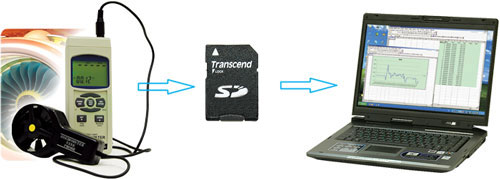
SD card capacity: 1 GB to 16 GB available everywhere
Up
|
| How can I activate and deactivate auto turn-off of ATE-1033 or ATE-1033BT (ATE-1034, ATE-1034BT)? |
|
To activate or deactivate auto turn-off function press «SET ▼» button and keep it pressed within next 2 seconds.

The device will enter the extended setting mode.
Sequentially press «FUNC./HOLD/NEXT» button until you see «PoFF» symbols down the display.

By pressing «SET▼» or «LOGGER▲» buttons select activation (yes) or deactivation (no) auto turn-off function.

To confirm your choice press «REC/ENTER» button.

Up
|
| How can I switch on and off the display backlight of ATE-1033 or ATE-1033BT (ATE-1034, ATE-1034BT)? |
|
When you switch on the device the display backlight should switch on automatically.
During the measurement process you may press «POWER/ESC» button once not keeping it pressed.

Backlight will be switched off.
If you would like to switch it on you need to press «POWER/ESC» button once again.
Up
|
| How can I switch on or off the beep when operating ATE-1033 or ATE-1033BT (ATE-1034, ATE-1034BT)? |
|
In order to switch on/off the beep you need to press «SET ▼» and keep it pressed for 2 seconds.

The device will enter the extended setting mode.
Sequentially press «FUNC./HOLD/NEXT» button until you see «bEEP» symbols down the display.

By pressing «SET▼» or «LOGGER▲» buttons select switching on (yes) or off (no) the beep.

To confirm your choice press «REC/ENTER» button.

Up
|
| Can I using Aktakom Data Logger Monitor (ADLM-W) software load all of the information from the memory card to plot a graph? |
|
The environment meter records data to the memory card in *.xls format. All of the data can be copied to the PC after the measurement process.
Aktakom Data Logger Monitor (ADLM-W) software can be used for the measurement data transmission (using Aktakom ACE-1025 interface converter) that means for online monitoring only.
Up
|
Compatible Software
|
Aktakom ATE Easy Monitor (ATEE Monitor) AKTAKOM ATE Easy Monitor software provides the numerical indication of 4 channel measurements as well as the data recording into file in CSV format. For the device connection the use of ACE-1025/ACE-1026 USB-RS232 interface converters is required.
|
|
Aktakom Data Logger Monitor (ADLM-A) ADLM-A software is designed for data reading from devices of AKTAKOM ATT, ATE series, for measurement data acquisition, its processing, displaying and storage in a tablet PC with Android OS of 4.0 and more advanced versions.
|
|
Aktakom Data Logger Monitor (ADLM-W) ADLM-w software is designed for data reading from devices of AKTAKOM ATT, ATE series, for measurement data acquisition, its processing, displaying and storage in a PC with Windows XP x32, Windows 7 x64, Windows 7x32, Windows 8 x64, Windows Vista OS.
|
Back to the section
|
|















