|
|
AM-7070 Voltage and Current Calibrator
AM-7070 Voltage and Current Calibrator
|
|
High-end voltage and current calibrator. DC voltage measurement (auto selection of the range): 0.01
110 mV, 0.001
15 V, Inaccuracy: ±(0.02%+3). DC voltage generation (manual selection of the range): 0.01
100 mV, 0.001
15 V, Inaccuracy: ±(0.015%+3). DC generation and measurement: 0.001
24 mV, Inaccuracy: ±(0.015%+3). Current display in %: 0% = 4 mA; 100% = 20 mA. Dimensions: 8 x 3.9 x 1.8 in / 205 x 99 x 46 mm. Weight: appr. 1.1 lb / 500 g.
Manuals:
|
|
Specifications:
- DC voltage measurement (auto selection of the range):
Range:
0.01
110 mV
0.001
15 V
Inaccuracy: ±(0.02%+3)
- DC voltage generation (manual selection of the range)
Range:
0.01
100 mV
0.001
15 V
Inaccuracy: ±(0.015%+3)
- DC generation and measurement:
Range: 0.001
24 mV
Inaccuracy: ±(0.015%+3)
- Current display in %: 0% = 4 mA; 100% = 20 mA
- Loop supply:
Range: 24 V
Inaccuracy: ±10%
- Large LCD: 5 gidit (2.5 x 1.7 in / 64 x 42 mm)
- Protected test probes with double insulation
- Input impedance: 2 MΩ; <100 pF
- Voltage overload protection: 30 V
- Current overload protection (high-performance fuse)
- Power supply: batteries, 6x1, 5 V (triple-A)
- Auto-power off: cant be disabled
- Dimensions: 8 x 3.9 x 1.8 in / 205 x 99 x 46 mm
- Weight: appr. 1.1 lb / 500 g
Standard accessories:
- Measurement probes 2 pcs
- Alligator clips 2 pcs
- Batteries: 1.5 V, triple-A 6 pcs
- Soft case
- User manual
| AM-7070 Voltage and Current Calibrator - Rear panel |
|
|
| AM-7070 Voltage and Current Calibrator |
|
|
| AM-7070 Voltage and Current Calibrator |
|
|
|
| AM-7070 Voltage and Current Calibrator |
|
|
DC V measurement with AKTAKOM AM-7070 calibrator
- Press power switch, turn on AKTAKOM AM-7070 calibrator.
- Press input/output conversion key to enter the measurement mode (you will see INPUT indicator on the display)
- Press V mV conversion key, make it indicate VDC or mVDC.
- Connect the red test lead to V jack, the black one to COM jack.
- Connect the red test lead to the positive polarity of the device under measurement, the black one to the negative one (ground).
- The measured value will be shown in the main area of the display.
DC mA measurement with AKTAKOM AM-7070 calibrator
- Press power switch, turn on AKTAKOM AM-7070 calibrator
- Press input/output conversion key to enter the measurement mode (you will see INPUT indicator on the display)
- Press mA mA% conversion key, make it indicate mA or mA%.
- Connect the red test lead to mA jack, the black one to COM jack
- Connect the red test lead to the positive polarity of the device under measurement, the black one to the negative one.
- The measured value will be shown in the main area of the display.
Simulating a Transmitter with AKTAKOM AM-7070 calibrator
- Press the power switch, turn on AKTAKOM AM-7070 calibrator.
- Press the input/output conversion key to enter output mode (you will see OUTPUT indicator on the display)
- Press mA mA% conversion key, make it indicate mA or mA%.
- Press ▲/▼ keys to specify the required DC output value
- Connect the red test lead to V jack, the black one to COM jack
- Connect the red test lead to the positive output of the external power supply, the black one to the positive terminal of the device under test
- To change the current output signal value or the range you need to use ▲/▼ or mA/mA% keys.
Controls of AKTAKOM AM-7070 Voltage and Current Calibrator

Display of AKTAKOM AM-7070 Voltage and Current Calibrator
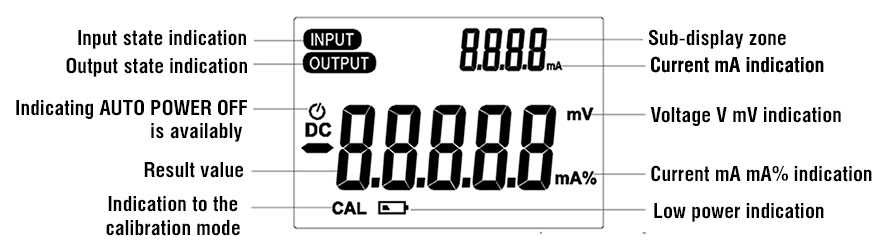
Frequently Asked Questions
Does AKTAKOM AM-7070 voltage and current calibrator have auto power off function?
How can I display DC voltage (OUTPUT DC V) when operating AKTAKOM AM-7070 calibrator?
How can I display direct current strength (DC mA) when operating AKTAKOM AM-7070 calibrator?
How can I measure direct current strength using built-in 24 V power supply when operating AKTAKOM AM-7070 calibrator?
| Does AKTAKOM AM-7070 voltage and current calibrator have auto power off function? |
Yes, it does. There is Auto Power Off function in AM-7070: the device power automatically goes off if you do not use the device within 10 minutes. If you would like to continue the work press POWER button.
Up
|
| How can I display DC voltage (OUTPUT DC V) when operating AKTAKOM AM-7070 calibrator? |
- Press power switch, turn on AKTAKOM AM-7070 calibrator
- Press input/output conversion key to enter output mode (you will see OUTPUT indicator on the display).
- Press V mV conversion key, make it indicate DC V or mV.
- Press ▲/▼ keys to specify the required voltage output value
- Connect the red test lead to V jack, the black one to COM jack.
- Connect the red test lead to the positive polarity of the device under test, the black one to the negative one (ground).
- To change the current output signal value or the range you need to use ▲/▼ or V/mV keys.
Up
|
| How can I display direct current strength (DC mA) when operating AKTAKOM AM-7070 calibrator? |
- Press power switch, turn on AKTAKOM AM-7070 calibrator
- Press input/output conversion key to enter output mode (you will see OUTPUT indicator on the display).
- Press mA/mA% conversion key, make it indicate mA or mA%.
- Press ▲/▼ keys to specify the required DC output value
- Connect the red test lead to +LOOP, the black one to V jack.
- Connect the red test lead to the positive input of the device under test, the black one to the negative one
- To change the current output signal value or the range you need to use ▲/▼ or mA/mA% keys.
Up
|
| How can I measure direct current strength using built-in 24 V power supply when operating AKTAKOM AM-7070 calibrator? |
- Press power switch, turn on AKTAKOM AM-7070 calibrator
- Press input/output conversion key to enter measurement mode (you will see INPUT indicator on the display).
- Press mA/mA% conversion key, make it indicate mA or mA%.
- Connect the red test lead to +LOOP, the black one to mA jack.
- Connect the red test lead to the positive input of the current source under test, the black one to the negative one
- The measured value will be shown in the main area of the display.
Note: in this mode the device simultaneously outputs 24 V direct voltage on +LOOP and mA jacks and measures the input current from the external power supply under test.
Up
|
Back to the section
|
|















